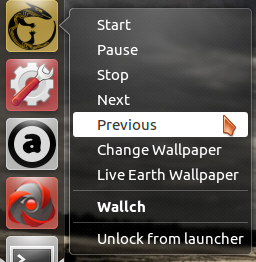linux-desktop-actions.md 1.3 KB
Custom Linux Desktop Launcher Actions
On many Linux environments, you can add custom entries to its launcher
by modifying the .desktop file. For Canonical's Unity documentation,
see Adding Shortcuts to a Launcher. For details on a
more generic implementation, see the freedesktop.org Specification.
Launcher shortcuts of Audacious:
Generally speaking, shortcuts are added by providing a Name and Exec
property for each entry in the shortcuts menu. Unity will execute the
Exec field once clicked by the user. The format is as follows:
Actions=PlayPause;Next;Previous
[Desktop Action PlayPause]
Name=Play-Pause
Exec=audacious -t
OnlyShowIn=Unity;
[Desktop Action Next]
Name=Next
Exec=audacious -f
OnlyShowIn=Unity;
[Desktop Action Previous]
Name=Previous
Exec=audacious -r
OnlyShowIn=Unity;
Unity's preferred way of telling your application what to do is to use
parameters. You can find these in your app in the global variable
process.argv.